
New to Printing In-House, Or Considering Making the Change for Your Business? It’s Important to Understand the Key Differences in Printing Technologies
While no single printing technology is perfect for all applications, it’s important to understand your specific application and the unique challenges it presents. From there, you can find the best printing solution specific to your needs.
There are a variety of printing technologies on the market today, but which one is the best fit for your business or personal needs?
What are the different fundamental printing technologies used in desktop color label printers?
There are three fundamental printing technologies used in a desktop label printer: Water Based Inkjet (WBIJ), Electrophotographic (EP), and Thermal Transfer (TT). Let’s take a deeper dive into each one and examine the attributes that make each of them unique in the world of printing:

Electrophotographic (EP):
Originally a photocopying technique, EP technology (also called laser or LED printing) provided a way to do higher volume document printing at faster speeds and lower maintenance frequency. Instead of using light reflected from an original document as in the old photocopiers, a laser (sometimes an LED) was used to translate computer data into light pulses that would expose a light-sensitive, photo-conducting drum or belt. The coloring agents used in electrophotographic systems are called toners. They come in two forms – dry and liquid. Dry toners are used in all desktop and office printer/copier systems. Both dry and liquid toner systems are used in electrophotographic digital presses. Dry toners consist of pigments or dyes embedded inside polymer beads. The fusing process melts the polymer beads to the surface of the paper. In addition to the colorants within the polymer beads are “charge agents” that allow the toner to be charged opposite to that of the photo conducting drum. EP technology provides a unique capability- EP allows you to print with White ink (toner) along with traditional CMYK (Cyan, Magenta, Yellow & Black), so these printers can offer a 5-color format – CMYK + White. With water-based inkjet (WBIJ) printers, you’re largely limited to printing on white substrates using just CMYK coloring. However, the availability of using white toner with EP printers opens a huge world of possibilities in label printing, especially on colored and clear substrates. The black matte Castle Vineyards label shown here displays the branding possibilities using white toner provides.
Water-Based Inkjet (WBIJ):
While this technology has been powering our small home and office printers for a long time now, it has matured and become robust enough for the desktop label printing segment in just the last decade. It revolutionized this segment by allowing people to rethink how to best fulfill their needs for short-run prime labels without the constraints of hiring a third party, where long lead times, high minimum order quantity, and outrageous label costs are typically the norm. As this technology continues to improve and advance, its appeal continues to attract new customers in different segments. An inkjet printer creates an image by firing tiny droplets of ink onto the paper. The complete image is built up from many small dots and it’s important to note the quality of an image is determined by the number of dots per inch (DPI) and the range of colors possible. A few different colors of ink can be combined to produce virtually any color (except for white). Cyan (C), Magenta(M), Yellow(Y) & Black(K) are commonly used colors, referred to in the industry as CMYK. The liquid portion of the inks used in these printers is predominantly water, hence “water-based inkjet”.
These water-based inks have color components that can be either dye-based or pigment-based, the ink chemistry and properties differ accordingly. In dye-based inkjet inks, the colored dyes are chemically bonded to the liquid portion of the ink, forming a “solution.” In contrast, pigmented inks are “suspensions.” That is, particles of coloration are suspended within a liquid and held between water molecules. Dyes seep into the paper substrate more easily than pigments, which primarily sit up on the surface of the paper. Ultimately, dye-based inks are brighter and have a wider color range than pigmented inks. Also, they can typically print on a wider variety of label substrates.
 Pigment-Based Inkjet:
Pigment-Based Inkjet:
Pigmented inks have a longer life span and are more color-fast than dyes. If prolonged exposure to sunlight or other elements of nature is expected, dye-based inks will need some protection like lamination or varnish to prevent color fading over time while pigmented inks can withstand the elements for longer without fading. There are important niches like chemicals or even other consumer labels or packaging applications for which printed labels must withstand exposure to sunlight or moisture for extended periods of time. However, protection may still be required for pigment inks if continuous outdoor exposure over several weeks or months without any color shift is expected.
Thanks to cutting-edge pigment ink formulation and GetLabels qualified label stocks, labels printed by the QL-120D comply with GHS hazard warning labeling regulations and BS5609 certification, one of the most stringent physical label standards in the world.
Thermal Transfer:
Thermal Transfer Printing is the oldest print technology around, the printers based on this technology are ubiquitous in space of monochrome or one-color printing. These printers are fast, economical, easy to maintain, and generally do a good job when the objective is to put on simple information like product manufacturing/expiry dates or bar-codes near the point of sale. At resolutions of 300 or 600 dpi, the labels out of thermal transfer printers are generally not suitable for most prime label applications. However, there are a few niche labeling applications that still favor thermal transfer technology over competing technologies, which is why you’ll still find some manufacturers making 4-color thermal transfer printing systems. There are niche labeling applications that still favor thermal transfer technology, which is why AstroNova still manufactures its QL-60 printer. 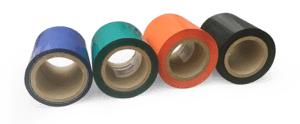
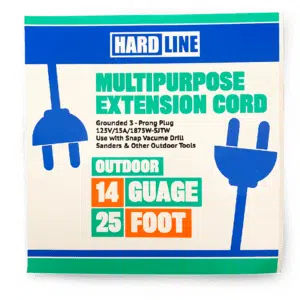 A few advantages of Thermal Transfer Printing technology include:
A few advantages of Thermal Transfer Printing technology include:
- Availability of CMYK process AND spot color ribbons such as metallic gold, silver, white, signal red or blue, and many more
- Ability to print on low-cost substrates of varying thicknesses with a very high level of durability and resistance to solvents, moisture, and UV exposure
- Low maintenance requirements & can easily handle dusty, dirty, manufacturing environments
There are several unique applications calling for thermal transfer technology. For example, many electronic applications require that the labels applied are UL recognized, which means they have been tested and proven to withstand a battery of tests as detailed in the UL 969 standard (for example). Or perhaps you’re looking to produce multi-layer flexible electronic circuits in short runs on high-temperature PET substrates. Thermal Transfer is the technology of choice for such demanding applications.
Next Steps:
Now that you’re aware of the three key technologies available in a desktop format for printing color labels, you can start identifying the right printer and label materials that fit your needs. When buying a label printer for the first time, it’s advised to consider professional installation and a training package. This is not only to ensure the label printer is installed and works properly but also to ensure that you or any employees who will be using the printer are trained to use it properly and perform essential maintenance on a periodic or as-needed basis.
Have any questions on which label printer, inks, or materials will best suit your business and printing needs? Contact us today, we’re here to help!


